How to Add a New Slide in Google Slides
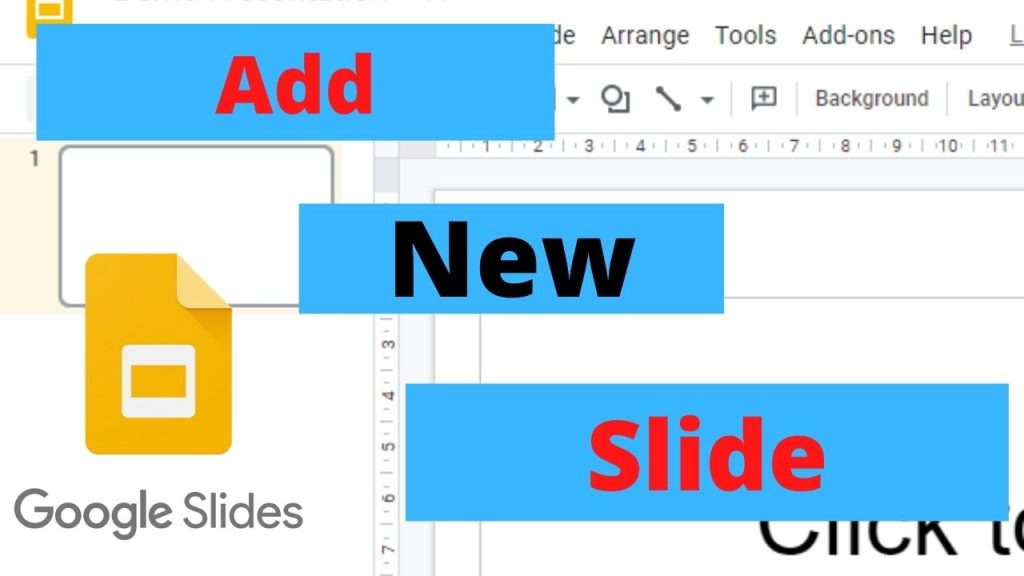
Did you know that there are at least three different ways to add a new slide in your Google Slides presentation?
No? Well now you can learn them all in under a minute and start creating Google Slides presentations like a pro! From the quick context menu option, to the nifty keyboard shortcut and finally onto the age-old drop-down menu, we give you a quick tour through the various options that you have so you can choose the best one to suit your presentation-creating style!
Check out our snappy video tutorial below.
Drop us a like and a subscribe for more videos!


