How to Get Spybot Search and Destroy FREE
Spybot Search and Destroy is an industry-leading anti-malware application that has been the mainstay of quality malware protection since the advent of broadband. Some people still aren’t aware of its capabilities or the necessity of having this protection but it is a vital tool against the ever growing threat posted by malware and is completely FREE (although paid editions with additional features are available).
Below, we guide you through getting the free install file.
1. Get Spybot Search and Destroy Free Edition
Whilst there are many paid editions that may be worth you investing in, these add additional protections beyond the core antimalware offering such as virus scanning and real-time protection. The core product, the antimalware solution has always been free and remain free (although donations funding their work are accepted and appreciated!
There are many competitors that come up when you search for Spybot Search and Destroy. Safer Networking is the only official website of Spybot Search and Destroy. Worryingly, there are some fake websites set up purporting to provide Spybot Search and Destroy that actual download malware itself! Make sure you click this link to end up on the official website.
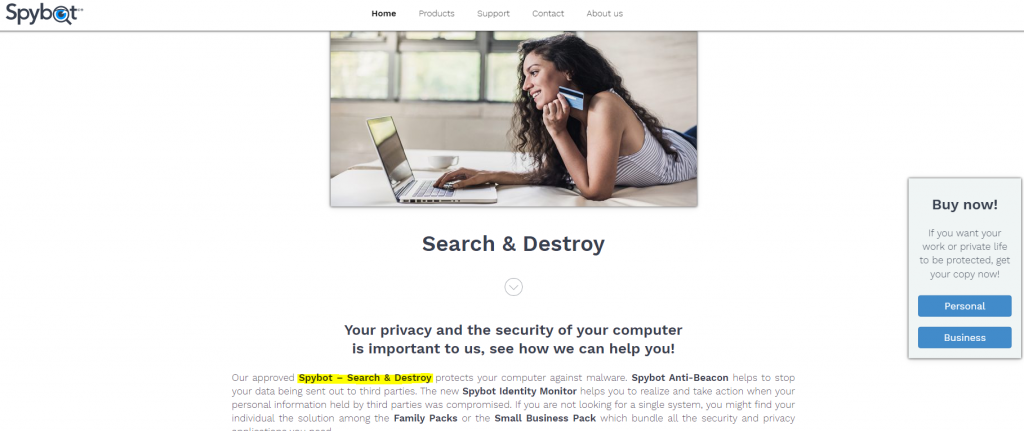
Once you are on the home page, click the Spybot Search & Destroy link (highlighted).
Then click on the ‘Free’ link (highlighted):
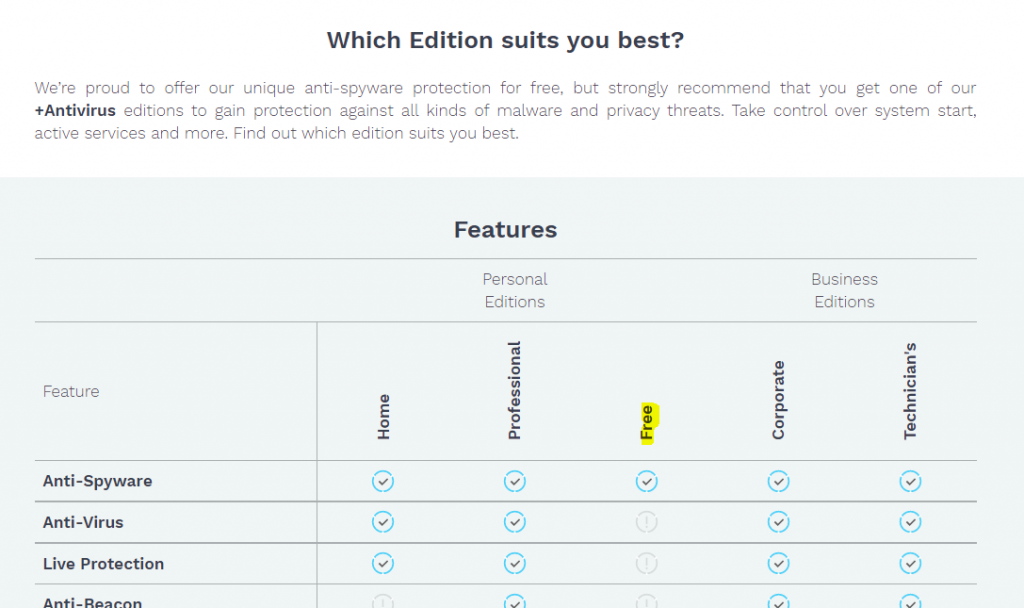
Once you land on this page, scroll to the bottom:
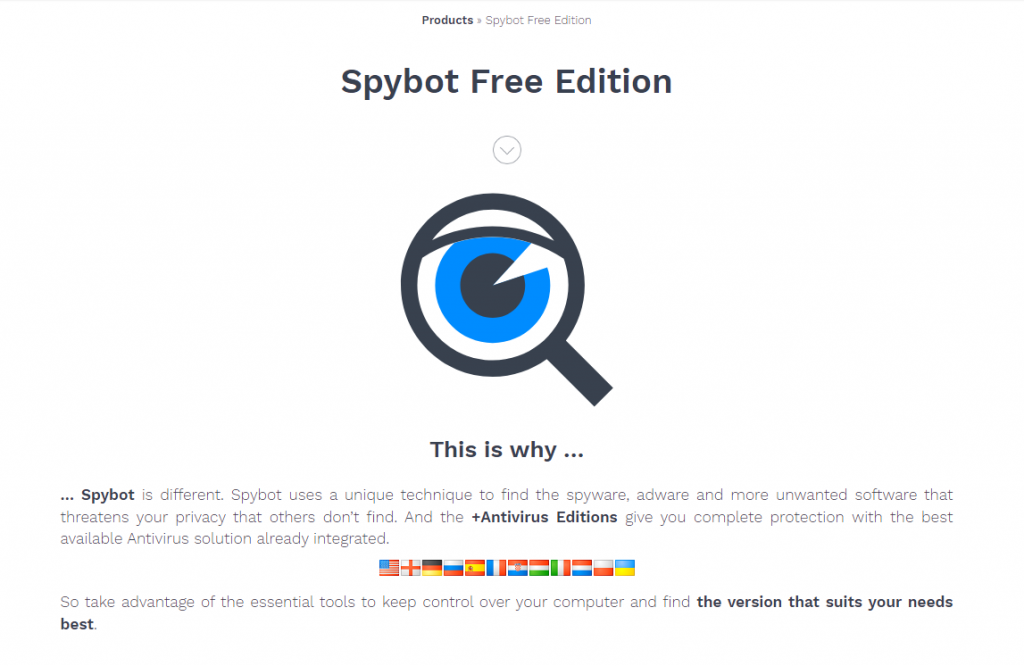
Once there, click on the ‘Download’ button (highlighted):
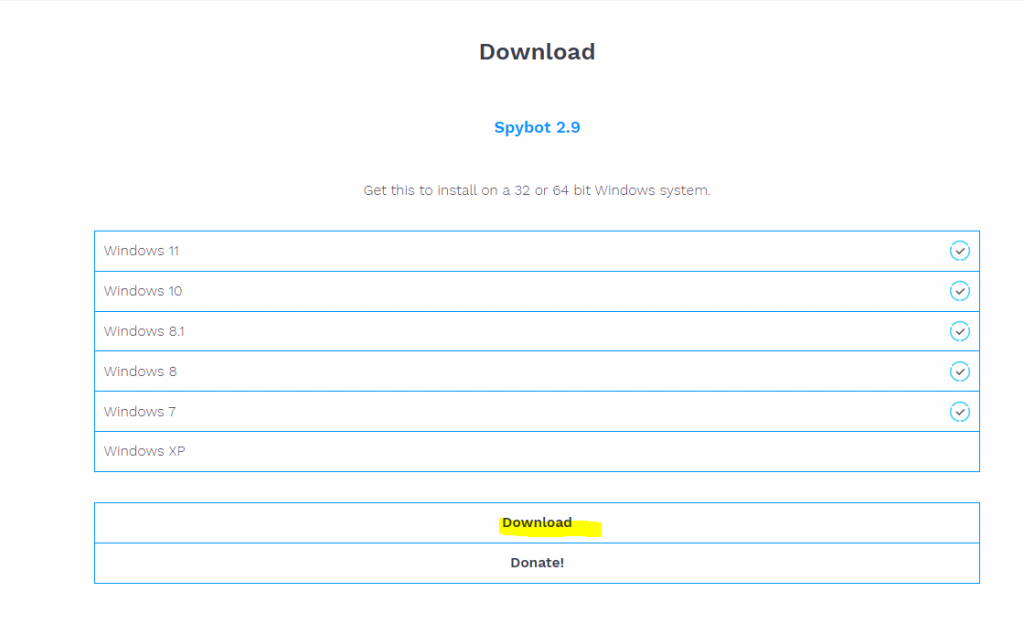
You will then be presented with a list of main download locations, click on any of these – FossHub, BN Fileforum or FileHorse – whichever you use you will get the same file:
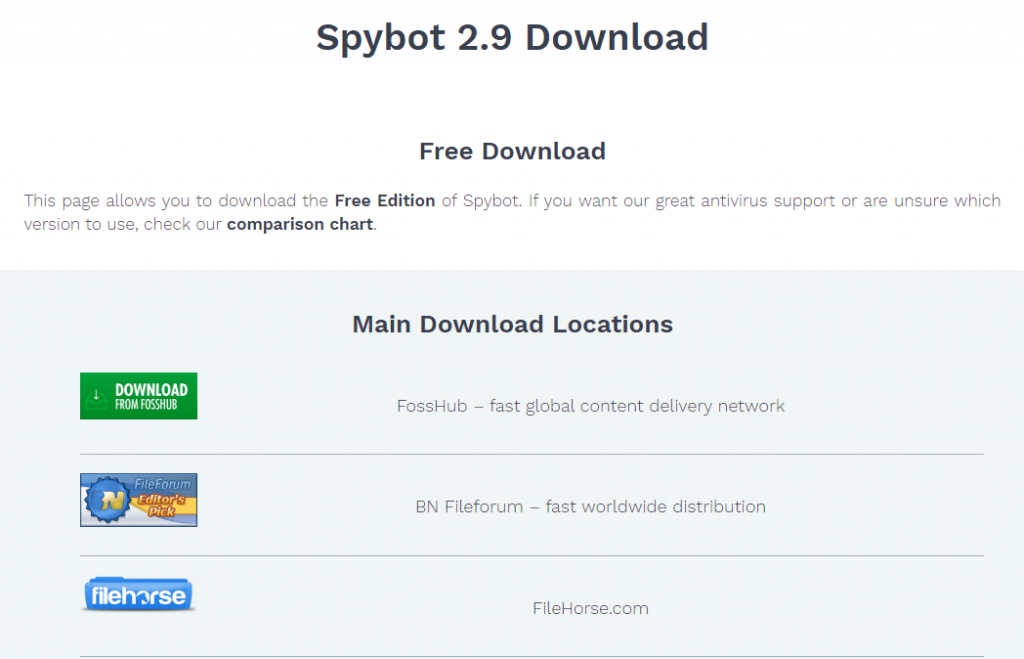
We’ve chosen the top one – FossHub. Beware, close to the top of the page there is a wide advert which isn’t obvious. DO NOT CLICK THIS! It is not the download you are looking for:

The actual download links are circled below:
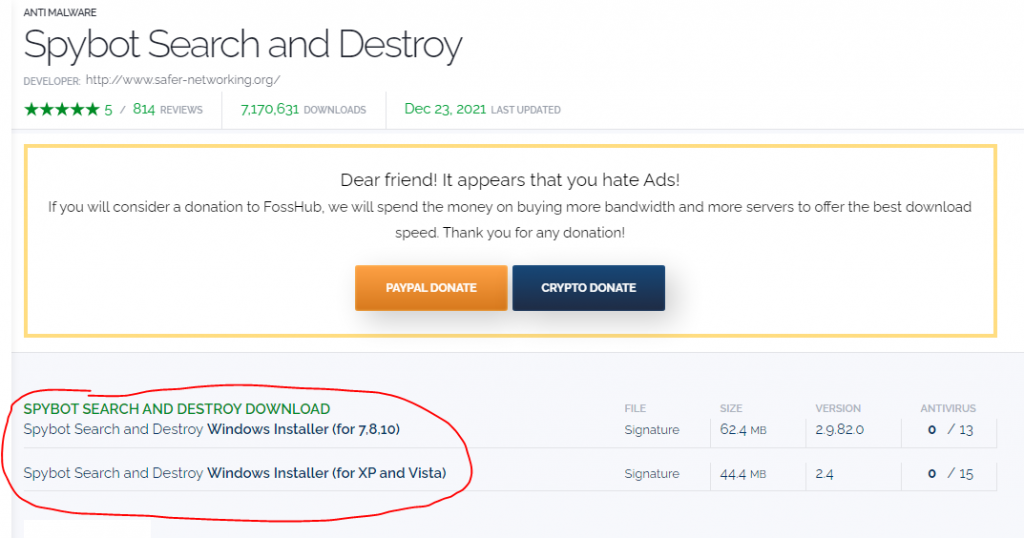
Once you click on one of these, the Spybot install will start to download:
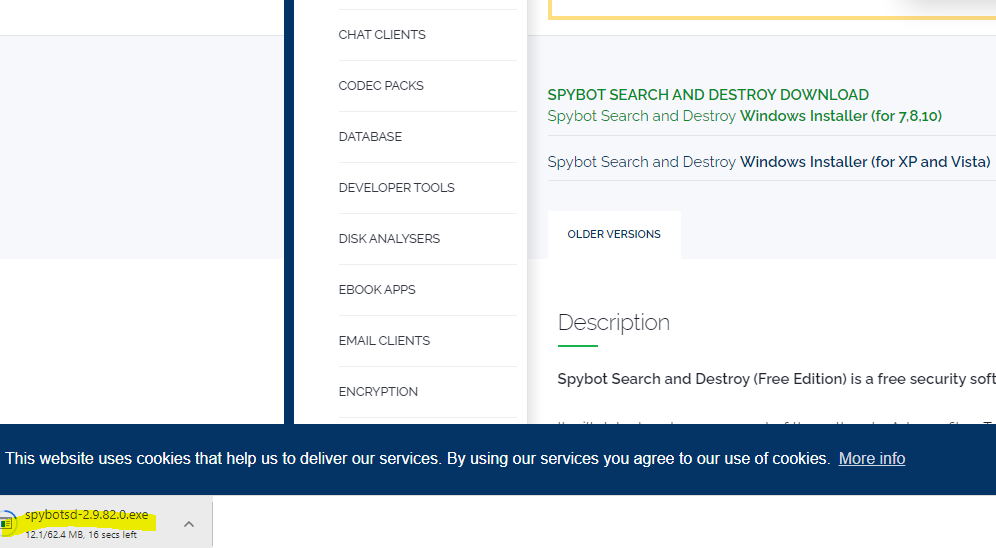
Once the download is complete, run the executable file to start the installation!


