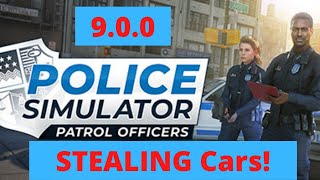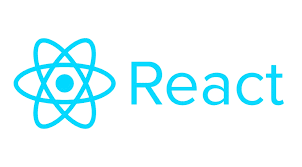Sky Q Freezing? Here’s The One Fix Sky WON’T Give You!
Sky boxes are finicky things. And this has never been truer since the introduction of Sky Q. The Sky forums are littered with horror stories and, let’s face it, in the middle of a lockdown, losing TV is probably one of the last things you want to happen.
There’s a miriad of guides on the Sky website to help you fix it yourself and whilst these work for some, others are just left increasingly frustrated that nothing appears to work for them. Add to that the frustration that it can take a long time to get through to Sky on the phone and then potentially weeks to get an engineer out and there you have a perfect storm of misery.
All setups are unique, all TV’s are different. But there’s one piece of magic that fixes this for many – particularly when all else has failed.
Change Your Resolution- but NOT down
A solution offered before on Sky forums has included changing down the resolution on the Sky box down to SD. We don’t consider that a solution – particularly when Sky charges the princely sum of £6 per month for HD, you deserve to be able to use it.
However, the one thing that often gets overlooked is that there are two forms of HD resolution – both are 1080 – one is interlaced (i) and the other is progressive (p).
Progressive is widely accepted to be the ‘best HD’ for picture quality whilst interlaced is better for bandwidth – particularly useful if you have a slower or much in demand connection. However, despite claims from manufacturers, sometimes 1080p or 1080i sends a TV wonky and appears to lock up the Sky box. So, if you’re still having problems, don’t degrade your resolution but switch it to 1080p (if you’ve already got 1080i set) or vice versa and et voilá – mission accomplished!

Full instructions on how to change your Sky Q box resolution are available on Sky’s website.
Signs Your Sky Box Is Freezing
- Purple colouring (or tinge) across the frozen picture on screen.
- ‘Frozen’ sound that is stuttering.
- Box refuses to come out of standby or go into standby (both via remote and buttons on the box).
- Box is totally unresponsive to any commands via remote or directly on the box.
- Recordings fail – particularly when listed with the reason ‘power cut’ despite there actually being no power cut!
Hopefully that should fix everything for you and is the one tip Sky WON’T give you!
Happy TV watching!